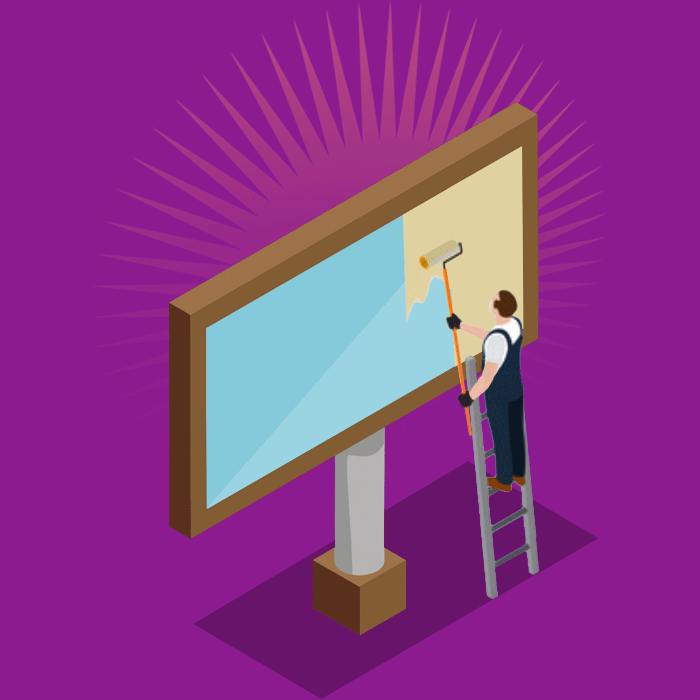How To Design a 15.75″ x 48.75″ Taxi Topper
Use the guide below to help you design the perfect 15.75″ x 48.75″ Taxi Topper.
Need help? Email support@billboardsin.com and our dedicated team of billboard experts will be happy to assist.
Art Specifications: 15.75″ x 48.75″ Taxi Topper

Or, design your ad online with Canva!
(Requires creating a free Canva account.)
What is a “Bleed?”
The “bleed,” represented by the purple border in the image above, is the part of your image that extends beyond the billboard’s viewable area. The bleed is a margin of extra space should be included in your artwork, but which will not be visible once your ad goes up.
Make Sure Your Artwork Has the Correct Bleed
Your image file should have .3” of bleed on each side, represented by the purple border within the image above. You do not want to leave this area blank. A best practice is to extend any graphics or background colors all the way through the bleed area and up to the to the edge, even though the portion of the graphics in the bleed area will not be visible when your ad goes up. This ensures that there is no “dead space” around the border of your ad, and that no important parts of your advertising message are accidentally hidden along the billboard’s edges.
File Format Specifications
Image files should be saved in CMYK color mode, sized at 300 pixels per inch (PPI), and 15.75″ high x 48.75″ wide. Keep all VITAL copy within .5″ on all sides. The file formats acceptable for upload are JPG or PNG.
Download a Template
If the above was confusing, don’t worry! We understand that not everyone has experience creating and saving images on a computer. Click here to download a template image file that meets all of our requirements and displays guidelines for bleeds.
Ready to Upload Your Artwork?
If you have a purchased billboard and need to upload art, click the button below to visit your campaign dashboard and take the final step toward advertising superstardom!